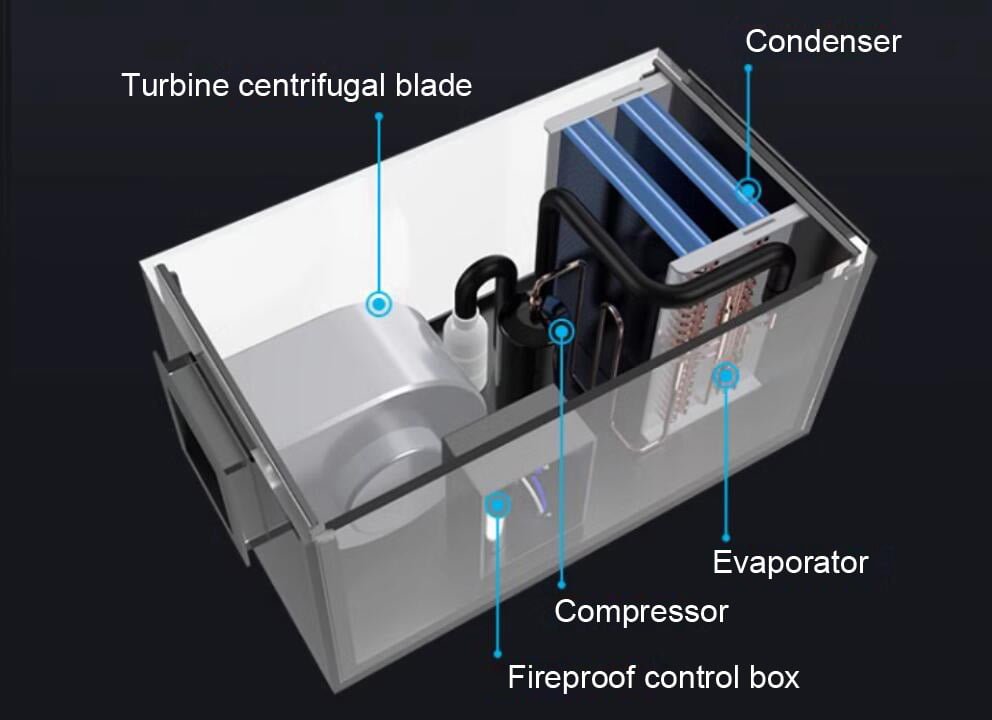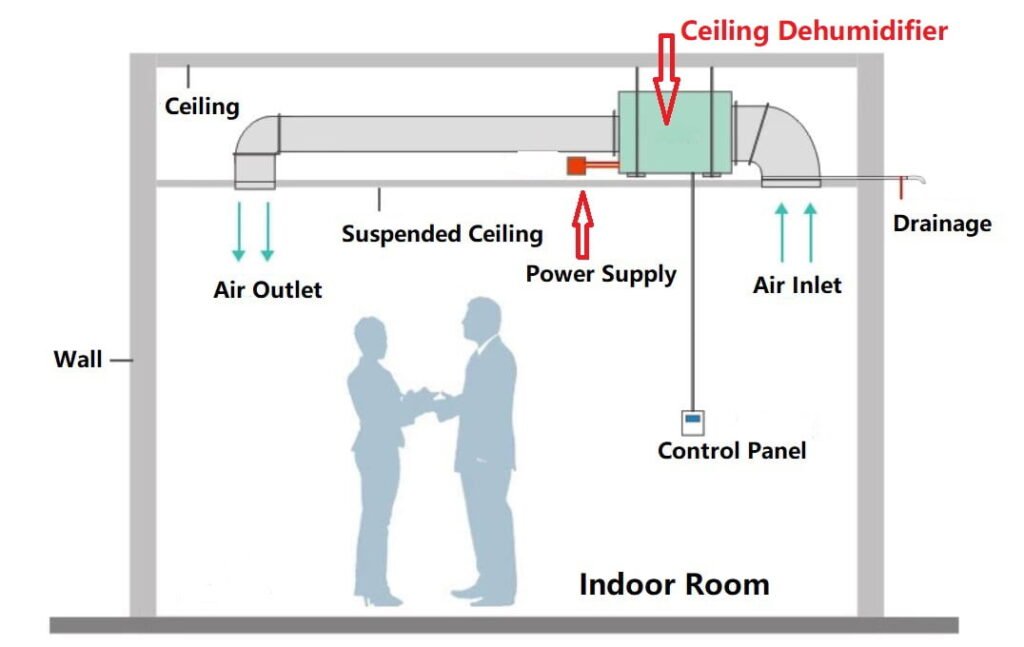| Dehumidifier not turning on | 1. Power supply unplugged | 1. Ensure the power supply is plugged in securely. |
| 2. Tripped circuit breaker or blown fuse | 2. Check and reset the circuit breaker or replace the fuse. |
| 3. Faulty power outlet | 3. Test the outlet with another device to ensure it works. |
| 4. Internal component failure | 4. Contact a professional technician. |
| 5. Full water tank | 5. Empty the water tank and ensure it is correctly positioned. |
| Dehumidifier not collecting water | 1. Low room humidity | 1. Verify room humidity is above the dehumidifier’s operating level. |
| 2. Dirty or clogged air filter | 2. Clean or replace the air filter. |
| 3. Blocked air intake or exhaust | 3. Ensure there is no obstruction to the air intake and exhaust. |
| 4. Faulty compressor or refrigerant leak | 4. Contact a professional technician. |
| 5. Incorrect humidity settings | 5. Adjust settings to a lower humidity level. |
| Dehumidifier making noise | 1. Loose or worn out parts | 1. Tighten screws and inspect for worn parts, or replace it. |
| 2. Fan obstruction | 2. Check for and remove any obstructions in the fan. |
| 3. Vibrations on uneven surface | 3. Place the dehumidifier on a level surface. |
| 4. Compressor issues | 4. Contact a professional technician. |
| Dehumidifier leaking water | 1. Full or improperly positioned water tank | 1. Empty and correctly reposition the water tank. |
| 2. Clogged drain hose or system | 2. Clean the drain hose and ensure it’s not kinked or blocked. |
| 3. Damaged or cracked water tank | 3. Inspect and replace the water tank. |
| Dehumidifier running continuously | 1. High room humidity | 1. Confirm the room’s humidity level and adjust settings. |
| 2. Incorrect humidity settings | 2. Set the humidity level to a higher value. |
| 3. Faulty humidistat | 3. Test and replace the humidistat. |
| 4. Blocked air filter or intake | 4. Clean the air filter and ensure proper airflow. |
| Dehumidifier turn on and off frequently | 1. Incorrect humidity settings | 1. Adjust humidity settings to a more appropriate level. |
| 2. Dirty air filter | 2. Clean or replace the air filter. |
| 3. Blocked airflow | 3. Ensure the unit has adequate space around it for proper airflow. |
| 4. Faulty humidistat | 4. Test and replace the humidistat. |
| 5. Electrical issues | 5. Inspect for loose connections or faulty wiring and repaiir. |
| Dehumidifier frost build-up on coils | 1. Room temperature too low | 1. Use the dehumidifier in a warmer environment or use a dehumidifier with auto defrost. |
| 2. Faulty defrost control | 2. Check and replace the defrost control. |
| 3. Restricted airflow | 3. Clean the air filter and ensure proper ventilation around the unit. |
| 4. Low refrigerant levels | 4. Contact a professional technician to check and refill refrigerant. |
| Dehumidifier smells musty or moldy | 1. Dirty air filter or water tank | 1. Clean or replace the air filter and regularly clean the water tank. |
| 2. Mold or mildew growth inside the unit | 2. Clean the inside of the unit with a mild detergent and water. |
| 3. High room humidity promoting mold growth | 3. Ensure the dehumidifier is adequately sized for the room. |
| Dehumidifier circuit breaker tripping | 1. Overloaded circuit | 1. Ensure the dehumidifier is on a dedicated circuit. |
| 2. Faulty dehumidifier | 2. Test and replace faulty components or contact a technician. |
| 3. Short circuit or electrical issue | 3. Inspect for wiring issues and repair. |
| Dehumidifier fan not running | 1. Faulty fan motor | 1. Inspect and replace the fan motor. |
| 2. Blocked fan | 2. Check for and remove any obstructions around the fan. |
| 3. Electrical issues | 3. Inspect and repair any electrical connections. |
| Dehumidifier blowing cold air | 1. Low room temperature | 1. Use the dehumidifier in a warmer environment. |
| 2. Faulty temperature sensor | 2. Test and replace the temperature sensor. |
| Dehumidifier not responding to remote control | 1. Dead batteries | 1. Replace the batteries. |
| 2. Remote control not aimed properly | 2. Ensure the remote is aimed directly at the sensor on the unit. |
| 3. Faulty remote control or sensor | 3. Test and replace the remote control or sensor. |
| Dehumidifier overheating | 1. Blocked air vents | 1. Ensure the air vents are clear of obstructions. |
| 2. Dirty air filter | 2. Clean or replace the air filter. |
| 3. Faulty fan motor | 3. Inspect and replace the fan motor. |
| 4. Room temperature too high | 4. Use the dehumidifier in a cooler environment. |